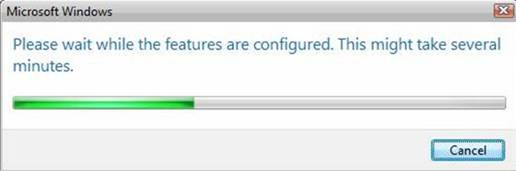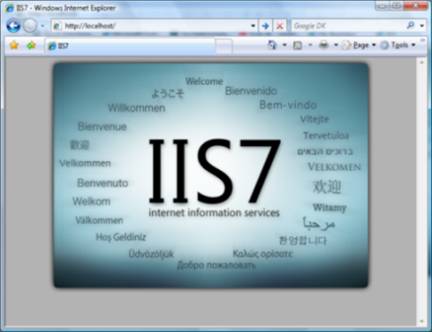cause: A setup file if your SQL SERVER gets corrupted.
Symptoms : on click on setup file , giving error "Native SQL install Bootstrapper has not working"
Resolution :
1) Dump previous installations file.
Go to task manger, then disable all services except Microsoft services.
Select Load Start up option
OR
2) Then, goto control panel, goto program. then click on turn on/off windows features.
Select all .net framework 3.5.1 options.
click ok.
Give restart to to machine.
Symptoms : on click on setup file , giving error "Native SQL install Bootstrapper has not working"
Resolution :
1) Dump previous installations file.
Go to task manger, then disable all services except Microsoft services.
Select Load Start up option
OR
2) Then, goto control panel, goto program. then click on turn on/off windows features.
Select all .net framework 3.5.1 options.
click ok.
Give restart to to machine.